I’ve always wanted a proper HTPC, but so far it’s just been off-the-shelf media streamers for me. 1st it was the AC Ryan PlayOn HD, 2nd was the Xtreamer Sidewinder 3, but they were limited with their inability to display Hi10p videos (10bit color-coded videos usually used for anime), and proper SSA subtitles (also used in anime for animated/colorful subtitles).
Now that Intel came up with these NUC thingies, I thought it was about time to start tinkering. There wasn’t any stock available for the D54250WYK at Low Yat when I dropped by, so I had to make do with the D54250WYKH, the version with the 2.5″ drive slot. Threw in 8GB of RAM and a 1TB drive on there. A little excessive, but I have big plans for this thing. 🙂
In order to get XBMC onto this machine, I thought of putting on a proper Ubuntu installation on there, then loading XBMC on top of it. I had almost no problems installing Ubuntu 13.10 via USB thumb drive, until I reached the end. I couldn’t boot into the installed operating system, due to some files that the NUC was expecting that were in the wrong place. A firmware upgrade to version 24 fixed that (I didn’t upgrade to 25, as there were reports of issues booting from USB3.0).
At this point I’ll also have to mention that I have not been able to access the BIOS since bringing the NUC home (it tested fine at the shop). I don’t know if it’s due to my HDMI setup (it goes through a splitter to get the the AVR) or something else. There were times that I couldn’t get video, but I think that is also due to the HDMI stuff (a power cycle of the AVR and/or TV seemed to fix it).
Once Ubuntu (desktop) was up and running OK, I immediately installed XBMC (Frodo) on it through apt-get. I ran it manually, and liked how it looked, but… I couldn’t play any of the movies I tried. XBMC would just crash to the desktop each time I loaded a movie. It seemed like it might be an issue with the audio, so I tried tinkering around with the settings, but I wasn’t able to get it work. Seemed like I couldn’t get 5.1 sound via HDMI too, so I messed around with pulseaudio settings too, but alas to no favorable result.
So I ditched that setup. Looked online and tried to do a minimal Ubuntu install instead. This makes more sense since I plan to run the NUC as mainly a server, with only a frontend to serve XBMC. I downloaded the mini version of 12.10 (decided to downgrade from 13.10, since HDMI issues were not experienced by me alone (should’ve read that before I started, but oh well)) and stuck that onto a thumb drive. The NUC would boot it, but it couldn’t recognize the NUC’s network adapter, which was needed to download some installation files. Scratch that, went with the 13.04 minimal version instead. Install went somewhat well: there were no errors or anything, but the downloads were sooo slow. It pretty much took an entire night. And the end result? It wouldn’t boot either. Bleh.
So last resort, was for me to use the XMBCbuntu distribution. XBMC and Ubuntu together in one shot. Went for Ubuntu 14.04 and the XBMC Gotham beta straight up. Installed like a charm. And the rest is pretty much history (macam cerita kawin pulak).
Well not quite. By default, RSS feeds are turned on by default, and this causes a massive drain on CPU time (about 50%; any scrolly text on XBMC seems to do this). Gotta turn it off to let it idle comfortably at 2-3% (and even that feels kinda high).
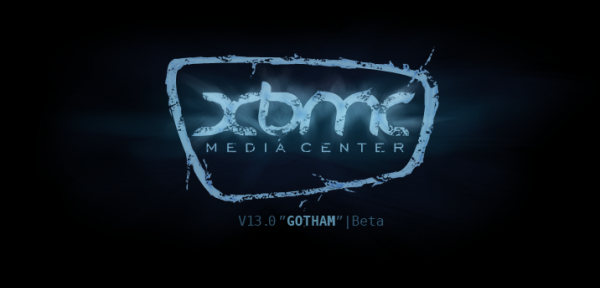
Leave a Reply