-

PS3 Media Server on Synology 411j revisited
•
Previously I wrote about installing this awesome media server onto a Synology NAS here. However this guide referred to another guide on a different site which subsequently went down, and I couldn’t find a copy of it anywhere else. So here’s an attempt to rebuild the guide to include the missing steps. Since I’ll…
-
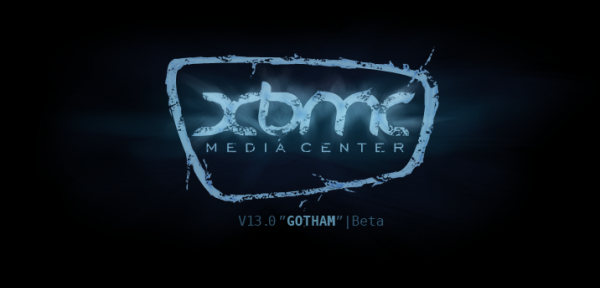
XBMC on the Intel NUC (D54250WYKH)
•
I’ve always wanted a proper HTPC, but so far it’s just been off-the-shelf media streamers for me. 1st it was the AC Ryan PlayOn HD, 2nd was the Xtreamer Sidewinder 3, but they were limited with their inability to display Hi10p videos (10bit color-coded videos usually used for anime), and proper SSA subtitles (also…
-
Back from the dead (yet again)?
•
Hello again after so many years (just one actually). This blog has been here and there, up and down, and generally unreliable due to other priorities having taken up my time. Firstly, a summary of related events: The website server was moved onto spot pricing. Yay cheap, but what I didn’t realise was that…
-
Still connected.
•
Greetings from Phuket! Tis officially the first day of our vacation here and we’re totally taking it easy by lazing around the pool/beach. While last year we spent most of the time reading and sleeping, this time I have my laptop along for the possible office emergency (hope they don’t call *crosses fingers*). So…
-
bangsar.net now on Amazon
•
Due to the inability of the Synology 411j NAS to host this wordpress site, we’ve finally moved to Amazon’s EC2 service. This is Amazon’s cloud service with its micro instance starting at USD15 a month if you run it 24/7. Yes, USD15 is a little pricey for just a private wordpress blog, but Amazon…
-
Installing Playstation Media Server (PMS) on a Synology NAS (411j)
•
So I’ve recently acquired a Synology DS411j, which I hoped would have flawless built-in DLNA compatibility with my PS3. I should’ve known it was too much to ask for proper transcoding. There’ve been plenty of discussion regarding how to get the PS3 media server, something I’ve been using on my Windows PC, installed on…
-
ABAP: Stay logged into SAPGUI indefinitely
•
Sometimes you’re doing something midway on your system, and you’re interrupted for a meeting or lunch or whatever. You come back and you’ve been automatically logged out, losing whatever you were working on earlier. Prior to our upgrade to ECC6, you can simply keep yourself logged in by making timed calls to function module…
-
Upgrading my 3.1.3 Spirit iPhone 3GS jailbreak to 4.2.1 greenpois0n
•
Just some notes for future reference. Steps taken: Update stock firmware to 4.2.1 Follow iClarified steps using greenp0is0n. Reinstalled Cydia apps, etc. Encounters: greenpois0n JB stopped at “firmware download etc etc 60000ms”. Waited 10 mins after that but it wouldn’t budge. Just reset the device and restart the whole JB process. Old jailbreak files…
-
Wireless proxy configuration for your jailbroken iPhone
•
You are on your company’s WiFi network. You’ve been able to access intranet sites so far, but now you’d like to access an external site via the company’s HTTP proxy. Your company, however, does not provide a proxy auto-configuration URL. You are therefore stuck with having to add or remove the proxy manually in…
-
SPCA confusion
•
The SPCA is great and all, taking in strays and whatnot, but seriously, their administration and ‘customer service’ could use some work. Love their doctors though. As you may know, both our cats are formally adopted from SPCA. Cat #1: Shcamper. Not yet neutered since he was still a ‘teenage’ kitten when we picked…
